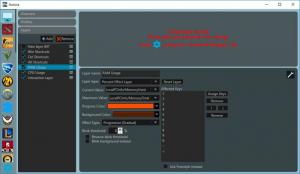Aurora
0.6.3
Size: 38.67 MB
Downloads: 2478
Platform: Windows All
A powerful gaming rig, running the latest video games is never complete without a good-looking LED keyboard. If you want to make things even more interesting, you can get Aurora, which provides you with a vast range of interesting customization options for your keyboard. You can make your keyboard illuminate with the colors of your choice, but the best part is that you make it change colors not only in specific games but also according to your current situation. For example, you will be able to tell if your health or mana is running low, based on the colors of your keyboard.
Aurora is offered completely free of charge and you can install it just like any other application on the market. It requires the 2017 version of MS Visual C++, which the wizard will install for you, if you don't have it. The software is compatible with all modern Windows systems and it shouldn't affect the performance of your computer, especially if it's a modern gaming machine.
As previously suggested, Aurora gives you the possibility of making your keyboard reflect various situations on your computer. This includes system-related aspects, as well as video games. For example, you can make your keyboard indicate your system's RAM usage, by making certain keys light up, with a certain color. The program works with numerous games and you can make configurations for each game. Their icons are displayed on the left edge of the user interface and you can make all sorts of fun settings in the larger area on the right.
When you select a game, you can start making your settings on separate layers, which means that you can make the keyboard indicate more than just one thing. You can choose between a large number of layer types, like ambient lighting, percentage indicators, key toggles and many others. Each layer type has a unique set of configuration controls, which are quite easy to master. What's more, the program lets you create profiles, so you can switch between different sets of layers on the fly.
There is a lot you can do when it comes to customizing your keyboard's lighting. The software lets you pick colors, decide which keys should be affected, make them blink, light up continuously with or without fading effects. You can, for example, have colored health, manna and experience indicators on your keyboard. Also, you could have various lighting effects on your keyboard when you're hit or when you do something.
Important keys, for using specific items, can have their own colors, which can make things much easier, especially when playing in the dark. You can equip or use the right items, instead of selecting something different after pressing a different key by mistake.
Aurora lets you make countless settings for individual video games and it has to be said that it supports a wide range of popular titles. Popular multiplayer games, like Dota, League of Legends, Payday, GTA, Counter-Strike or Battlefield are just a few examples. You can also find popular single-player games as well, like Euro Truck Simulator 2, The Witcher 3 or X-COM. What's more, the program can support even more games, through Razer, Logitech and LightFX integration wrappers.
Aurora's rich and flexible functionality really makes you feel like an esteemed member of the glorious PC Gaming Master Race.
Pros
You can set up different keyboard lighting profiles for different games. You can make your keyboard indicate health bars, ammo and other things you may want to keep an eye on. The software provides support for a large number of popular video games.
Cons
There are no obvious drawbacks to address.
Aurora
0.6.3
Download
Aurora Awards

Aurora Editor’s Review Rating
Aurora has been reviewed by Frederick Barton on 18 Oct 2018. Based on the user interface, features and complexity, Findmysoft has rated Aurora 5 out of 5 stars, naming it Essential